Title
Detail Information
Description
The following are instructions for locating purchasing information for assets.
First, in Banner, go to FFIMAST and enter the asset number (e.g., "000XXXXXX," where X stands for the actual barcode number). Note: You must enter the leading zeros in order to get information.

Continue to the next block until you get to the "Procurement Information" section (shows the PO, INV, REC, Vendor number, received date, etc.)
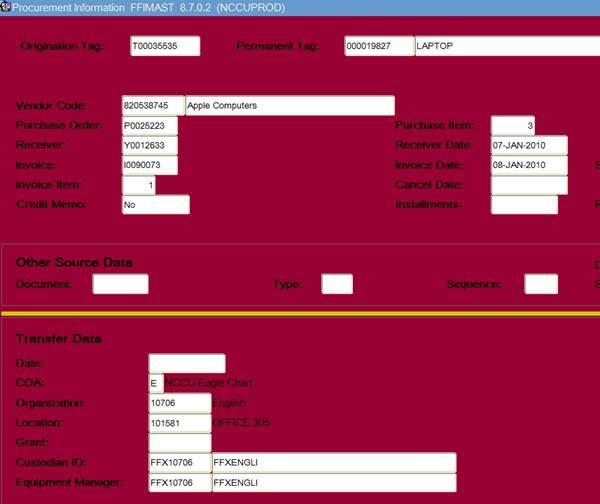
Alternatively, you can go to FOIDOCH and enter "FAS" as the document type and the asset number as the document code:
