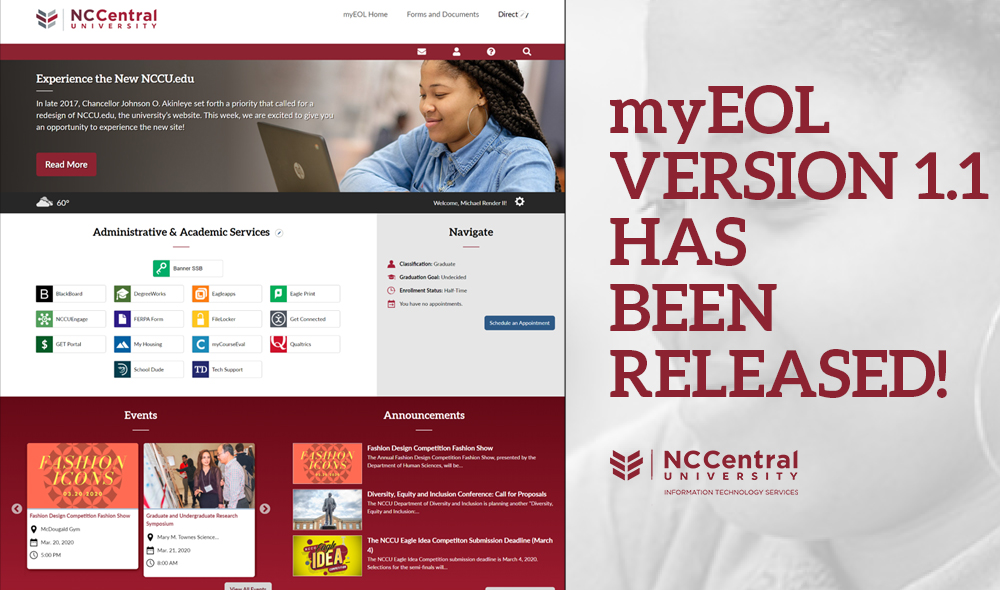
Date Published:
My Eagles Online, commonly called “myEOL,” is a portal designed to help students, faculty, and staff access their NCCU resources. We constantly strive to improve the myEOL experience, and today, we are releasing version 1.1 of myEOL, with some very exciting changes included!
What’s New in Version 1.1:
- Comment notifications on the forum. Users can now subscribe to notifications for comments left on the Eagles’ View Forum, making it even easier to get and stay connected with your fellow Eagles!
- A “Forms and Documents” repository. This feature replaces the earlier “Documents” repository, expanding its content to include webforms (forms made on myEOL) and external forms (forms created on outside platforms but referenced within myEOL). You can access the expanded repository by clicking the “Forms and Documents” link on myEOL or by going directly to https://myeol.nccu.edu/forms-docs.
- A “Edit Services” form for selecting which icons appear on your Academic & Administrative Services section of myEOL. Access this feature using the pencil icon near the title of this section or by visiting this link: https://myeol.nccu.edu/myfavorites/form. Note: This feature is only available to employees at this time.
- Improved redirects after login. Now, when you try to access a login-restricted item, you'll be logged into myEOL and redirected straight to the resource you were trying to access!
To provide feedback on the form, please take our myEOL v1.1 Feedback Survey!
Area:
Information Technology Services
Department:
Information Technology Services
URL:
Contact Person:
Kat Farley



