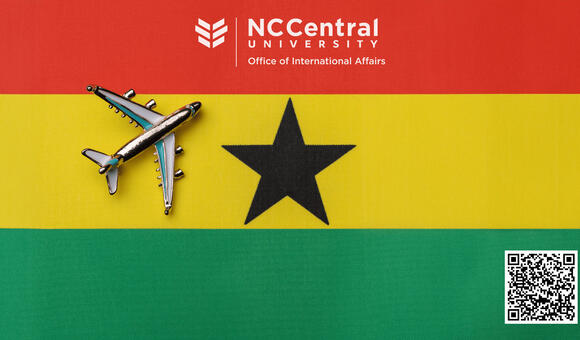Date Published:
The following instructions should be used for claiming student and guest tickets for graduation.
First, access the student site through this URL: https://ticketreturn.com/NCCU/
- Click the "Sign In" link to access your account.
- Once you are signed in, click the "Request/Claim Ticket" link to request your tickets.
- From there, you will see the list of upcoming and current events. If the event is available, you will see a link for "Reserve Ticket."
- Once you click the Reserve Ticket link, you will be able to enter the number of student and/or guest tickets you are eligible for and then click "Continue."
- Once you have requested your tickets, click the "Print Tickets" button to print them instantly. Alternatively, you can go to the "Your Tickets" link to access them to print at a later time.
- After you click "Print Ticket," the ticket image will appear on the browser screen. Right-click on the page to select to print directly to a connected printer or save the file as a PDF.
Note: You must print your student ticket. Your student ticket indicates completion of your degree requirements and is required for admission to the line of march at Commencement. Your student ticket will also be used by the announcer to call your name as you walk across the stage.
Area:
Academic Affairs
Department:
University Registrar
Contact Person:
Joyce Kovalik