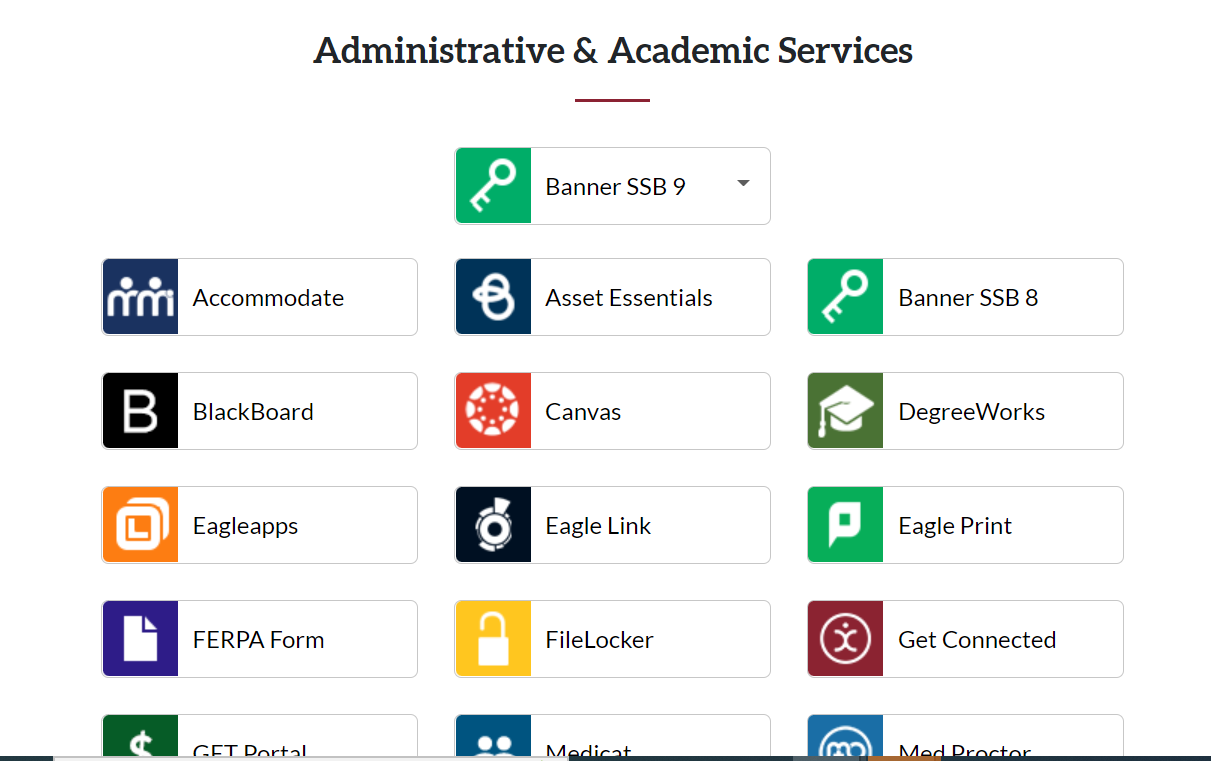
As many of you are aware, ITS has been working to convert the campus systems from Banner 8 to Banner 9. In preparation for a full launch, we request that all faculty, staff and students begin to use Banner SSB 9 for their daily work. Examples of actions you can now perform in Banner SSB 9 include registering for classes, submitting final grades and submitting/approving timesheets.
Once Banner SSB 9 is fully launched, you will no longer be able to use Banner 8, so it is important that the campus begin to make the transition now. Using the service early will also help us uncover any issues that need to be addressed prior to the decommissioning of Banner 8.
To locate the different services available in the new Banner SSB 9, use the following steps:
- Log in to myEOL.
- Under “Academic & Administrative Services,” click on the “Banner SSB 9” button at the top of the section. Doing so will open up a drop-down menu of options available within Banner SSB 9.
- Choose your “self-service” option based on what action you need to perform.
- If you experience any difficulties while using Banner SSB 9, please submit a Banner General ticket.
For FAQs and general guidance on using Banner SSB 9, please refer to the following Knowledge Base articles:
- Banner SSB 9 FAQs
- Student Self-Service
- Student Registration
- Class Search
- Faculty Tracking of Attendance
- Faculty Recording Grades
- Employee Self-Service
Thank you for your cooperation as we prepare for a successful upgrade to Banner SSB 9!



